Add Link in Text Field
With text fields, you have the option to add a link to a web page, which can then be opened directly from within the field. For this, you have to use the correct formatting, i.e. the link must start with 'http(s)://'
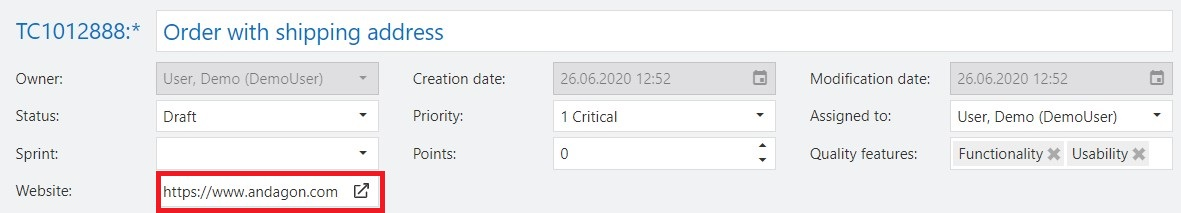
Related Articles
Field Rules
You can define two types of field rules for your project: restrictions and actions. Restrictions are used for value dependent fields, such as modules for specific customers. If you select a customer (Customer A) only the modules for this customer ...Taking Over Field Values between Items
In aqua there is the possibility to automatically take over values when creating items from within other items. For example, when creating a defect from a test execution, certain field values can be automatically transferred from the test case to the ...Workflow Limitations, Field Rules, Taking Over Field Values between Items and Templates
In the project configuration, you can use both workflow and field rules to set limitations on fields. Furthermore field values from selection fields with shared value sets and text fields can be set automatically when creating dependent items or ...Copy formatted link
To copy a formatted link including the name of the item, click the button.Links in Descriptions
You can also add links to web pages in description fields. To do this, click on the insert/edit link icon or use the shortcut ctrl+k You can then enter a display text as well as the URL. If you select some text in the description field before you ...