AI Copilot - create test cases out of requirements in seconds
AI Copilot is an AI-powered tool that can save you hours of work by helping you create a test case within a few seconds based on a single requirement or multiple requirements. It is capable of creating a test case even based on minimal information that is already added to it, for example: test case title, description, pre-condition or some data provided in the context.
AI Copilot is especially useful when:
A QA specialist wants to quickly cover a requirement that does not have any tests.
The requirement is quite complex and it takes a lot of time to create a high-quality test case.
A QA specialist wants to verify that all aspects of the requirement are covered in a test case.
You can start using AI Copilot from multiple places in aqua.
Test case based on a requirement
Go to aqua and open an existing requirement or create a new one. Once you finish editing it, save your item and click on the ‘AI Copilot’ button.
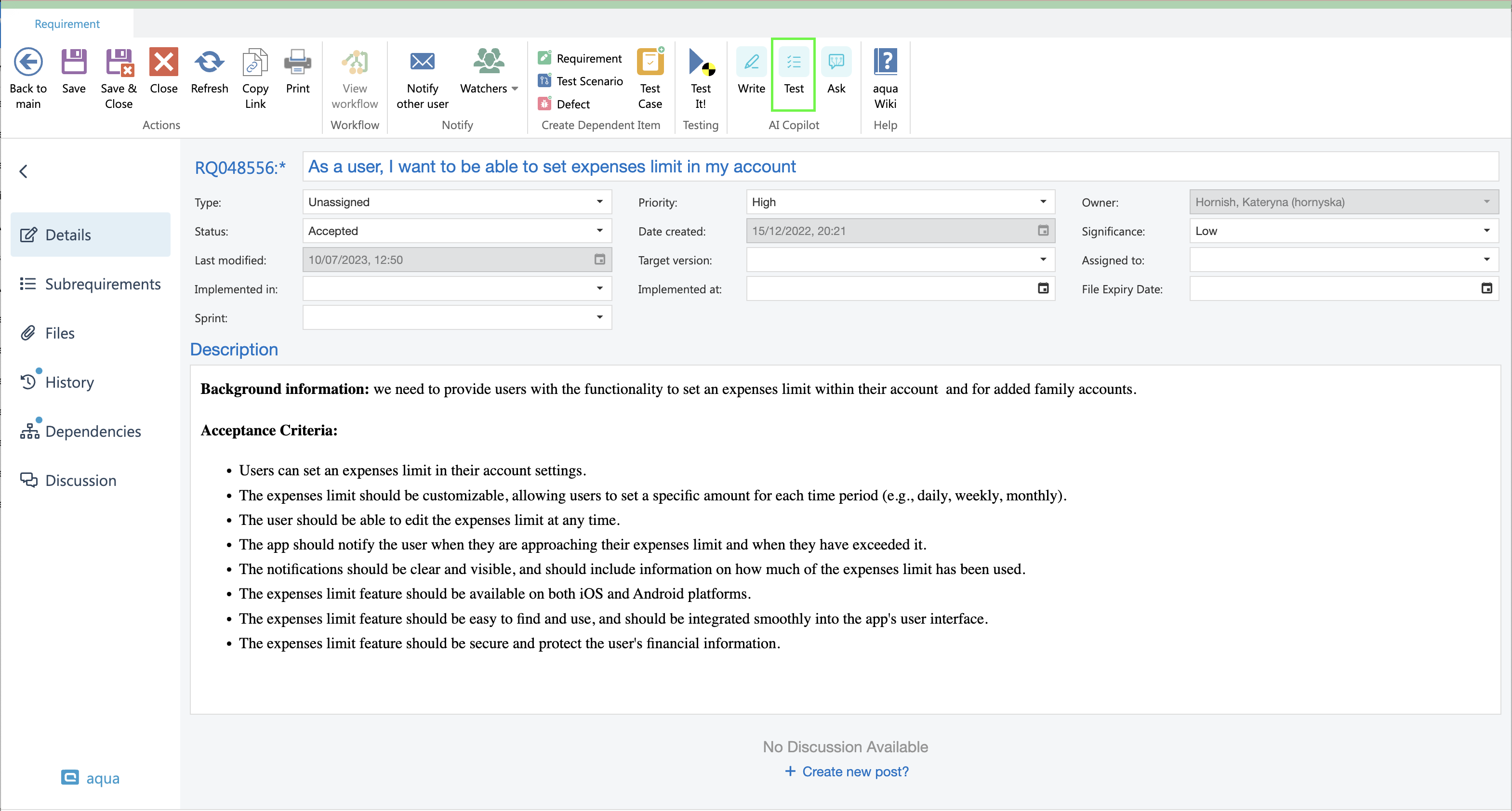
A new empty test case will be created, and the AI Copilot will immediately start to fill it out with a title, pre-condition and test steps.
Once the test case is generated, you can preview and check if the results are good before applying it. You can regenerate the test case as many times as you wish until the result meets your expectations.
You can also provide some context to AI Copilot, so it can better understand your project or specifics of the requirement and generate you a test case taking into account added information. This includes, for instance, a glossary of words that are unique for your project or some important information about the product or device that is under the test.
Here’s another neat trick. Once the AI Copilot generates a test based on requirement, it is immediately added as a dependency to the requirement. It will also be marked as covered.
Generating a test case from the test case page
You can generate a test case from the test case page itself too. The minimum required to create a test case is the title, but the more information you contribute, the more comprehensive test case will be generated.
Once you have at least a title, click on the AI Copilot 'Test' button at the ribbon of a details tab or from a test step designer. The AI Copilot will immediately start generating your test case.
You can use this functionality to pre-create a template which you can modify later or expand once you have a detailed requirement of some nested test cases added.
For the best results, we recommend creating a test case based on a requirement and provide some context.

Please note: when you create a test case based on a requirement, AI Copilot will generate a title and description too. When you trigger test case generation inside a test case that already has a title and description, the AI will keep them and provide or update test steps only. You can always update a description based on changes with AI Assistant separately. Read more about it in this article.

aqua AI Copilot is currently in beta and available to trial users as well as public cloud customers upon request.
Related Articles
AI Copilot: generate a comprehensive description for the test cases in just one click
With aqua’s AI Copilot you can generate a comprehensive description within a few seconds. The Test Case Summary feature offers QA professionals a convenient way to provide quick overviews of test cases without the need for wasting time to write or ...AI Narrator - Transform Your Thoughts into Requirements
In today's fast-paced world, where ideas are constantly flowing and innovation is at the forefront, effectively capturing and translating those ideas into actionable requirements is crucial for the success of any project or product development. The ...aqua AI Copilot: Get Instant Answers and Enhance your Productivity
Introduction The AI Copilot feature in aqua is designed to provide you with quick and accurate answers to your questions within seconds. aqua AI-powered chat not only saves valuable time but also improves productivity by asking follow-up questions ...Nested Test Cases
This topic is important for testers who want to reuse test cases/test steps. A simple scenario might be that you want to reuse test steps for a login in various test cases so that those tests steps only have to be updated once in case of changes. As ...Defining Test Cases in Test Scenarios
In this section you will learn how to define test cases in a test scenario. You find information regarding the following topics: Add test cases to a scenario Assign Testers Define run dependencies Define value sets Define agents Organize the view 1. ...