Attachments (Files)
You can add attachments to items or executions in aqua Web. To do so, open an item and click Files. Here you can simply drop your files, or click on the grey bar in order to browse for a file. There will be a paperclip icon visible if your item has any attachments.
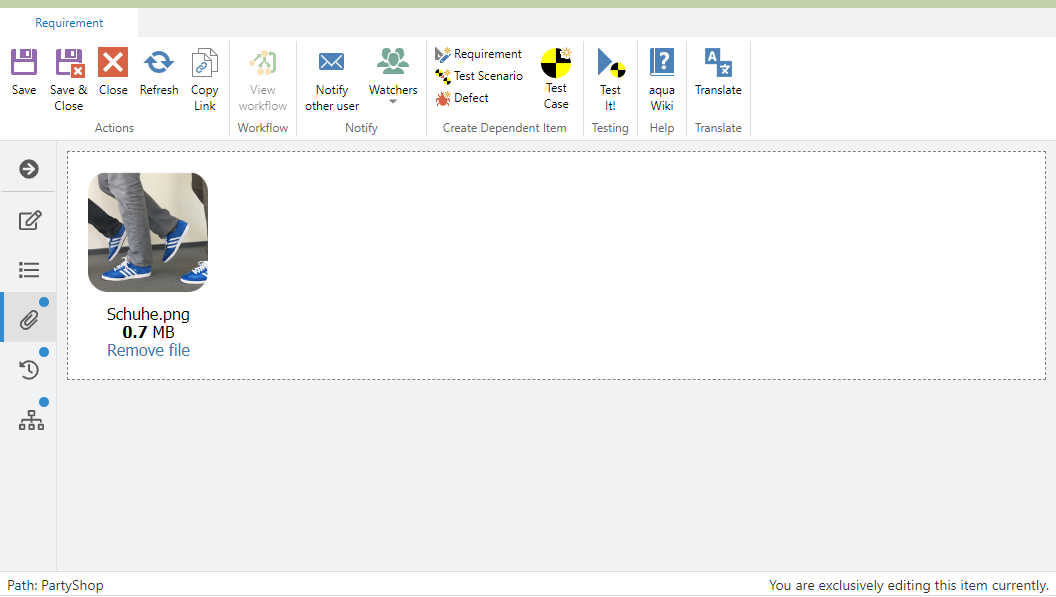
Related Articles
Modify Maximum Attachment Size
To increase the maximum allowed size of attachments, the server parameters must be configured in the server configuration files. The MaximumAllowedAttachmentSizeInBytes paramter sets the maximum size of attachments in aqua. Additionally, depending on ...Export
Using the context menu of a project or a folder, you can export all items of the selected project or folder as Excel file. In the same way, you can also use the context menu of one or more selected items to export the selected items. A zip file is ...Feature guidelines 23.140 - SaaS
Guidelines Version 23.140 Date: 13.11.2023 Copy a link to a folder and share it with your teammates Useful when: You want to bookmark the link to a certain folder You want to share the link to exact folder or subfolder with your teammate Guidelines: ...Feature guidelines 23.140 - On Premise
Guidelines Version 23.140 Date: 13.11.2023 Copy a link to a folder and share it with your teammates Useful when: You want to bookmark the link to a certain folder You want to share the link to exact folder or subfolder with your teammate Guidelines: ...Server parameters
In this topic you will find some server parameters, which can be added to configure your server more individually. To add one of these you will need to open the Web.config, which can be found by default here: C:\Programm Files\andagon GmbH\aqua for ...