Automation Library (Rich Client)
In aqua you have the option to reuse test automation scripts by using a library. That enables a user to store test scripts in a cloud and to use it in different test cases. A test script in a library can be reused in different test cases and test steps. If a test script is edited in one step, it is edited in the library, which means that all other changes in other test cases correlate accordingly.
To use this feature, enter a test case, open step designer and automation. Then click on Show Libary.
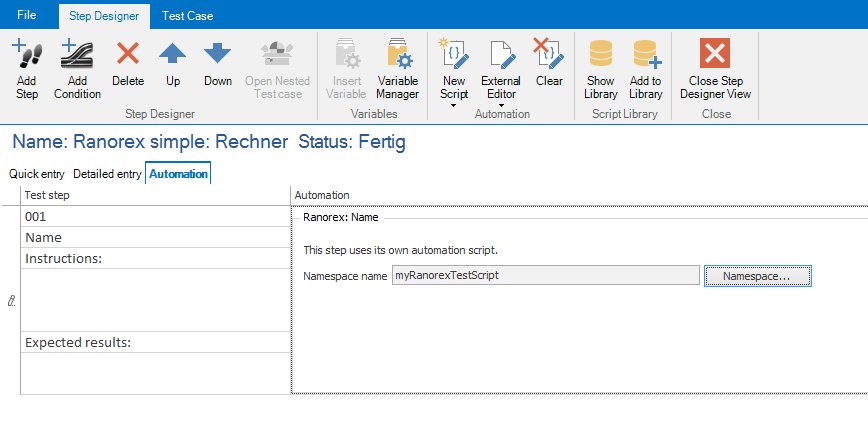
If you click on the script, you have the option to add the script to a library. The destinations are shown in the library on the right-hand side, which is the folder structure of the actual project. After clicking on the Add to Library button
the script is inserted into the folder where the test case is stored. When you return to the navigation, you can find the script there.
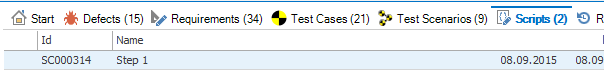
If you want to transfer a test script from a library to a test step, you can easily do so via drag and drop from the right-hand library tree.
Related Articles
Configure Automation (Rich Client)
To automate tests with different tools you may need a third party tool. The location of these third party tools and a temporary directory for automation needs to be given to aqua. To do so, click File -> Options. Select Automation and browse for the ...Test Automation
aqua allows to execute automated tests. The procedure to start an automated test is the same as for a manual test. You just click the Run button in a given test case. The following dialogue is supplemented with a section for Agent selection. The ...Creating an Automation Agent (Rich Client)
To run the test case a corresponding aqua agent must be configured. Each agent has an individual access code. The code is generated in aqua and assigned to the agent. To do this, click on aqua in the main window then select -> Project Configuration ...Web Client vs Rich Client
Feature Additional Info WebClient Rich Client Homescreen x x Configurable Only on premise x User administration x x Roles x x Creation x x Project x x Usage statistics x SAML 2.0 x Project configuration x x Fields x x ...Rich Client
System Requirements – aqua Rich Client Minimum software and hardware requirements are: Intel Core Duo 2x2Ghz, AMD Duo Core Processor 2x2Ghz or more 4 GB RAM or more 1 GB free hard disk space Windows 10, Windows 8.1, Windows 8, Windows 7 Microsoft ...