Creating a new report template
To create a new report it is important to decide which data you want to use as a basis. You can decide to base your report on requirements, test cases, test scenarios, or defects. The layout designer will not be affected by your choice, only the information displayed after creating the report will be compromised. It makes sense to specify the required data basis as precise as possible in order to avoid loading too much data that is not required in your report.
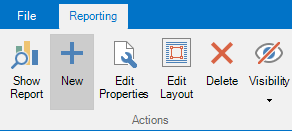
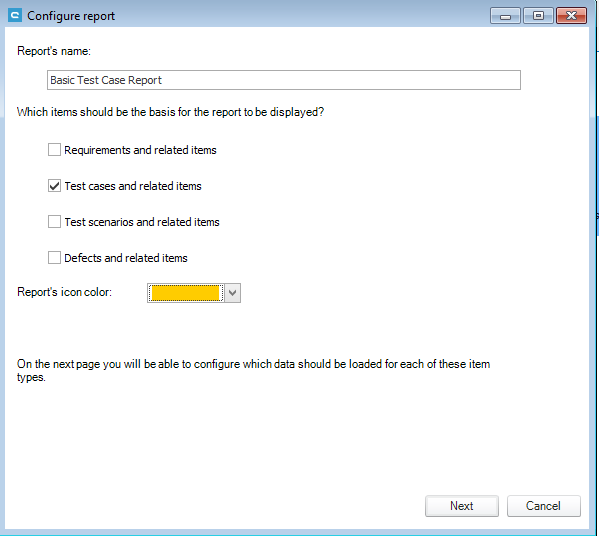
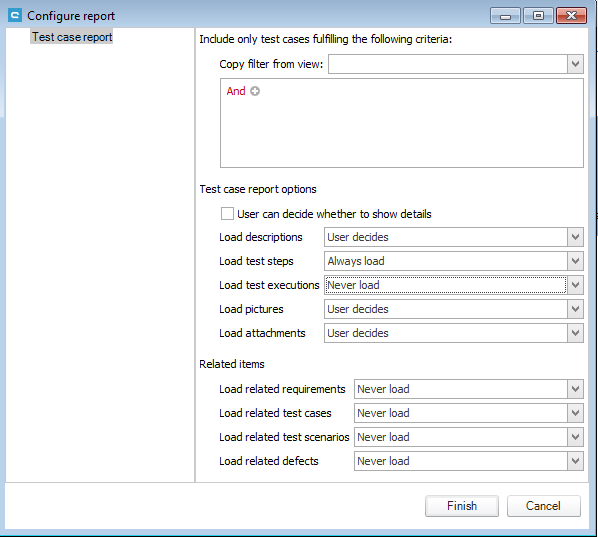
Following the completion of these steps, the blank layout designer will be opened. If this template is saved now, the report can be created with the Show Report button.
Related Articles
Creating a new report template
To create a new report it is important to decide which data you want to use as a basis. You can decide to base your report on requirements, test cases, test scenarios, or defects. The layout designer will not be affected by your choice, only the ...Creating a Report
The report is created based on the information within the currently selected project folder or subfolder. The list of available reports depends on the amount of templates stored within the current selected project. Report templates can be used in ...The Report Wizard
The report wizard is a dialog that helps you to correctly bind your report to the correct data. Once the layout designer has been opened, there is a filled triangle in the top left corner which opens a menu when clicking on it allowing you to open ...Modify Email Template for New User and Password Reset
Additionally, emails are also sent when a new user is created or when a user's password is reset. To change these templates you need the mailtemplate tool, because the configuration is not directly integrated into aqua. You can download it here, ...Creating and Editing Items
New items, such as requirements, test cases, test scenarios or defects can be easily created using the New button in the upper left corner of the ribbon in the navigation module. The item will be created in the currently selected folder of the ...