Enclosures
Using the ribbon bar of a defect, you can add Description fields, Note fields, Resolution fields or Replication Procedures to the defect. These are added below the description and are marked with a timestamp and the editor to allow discussions between the users.
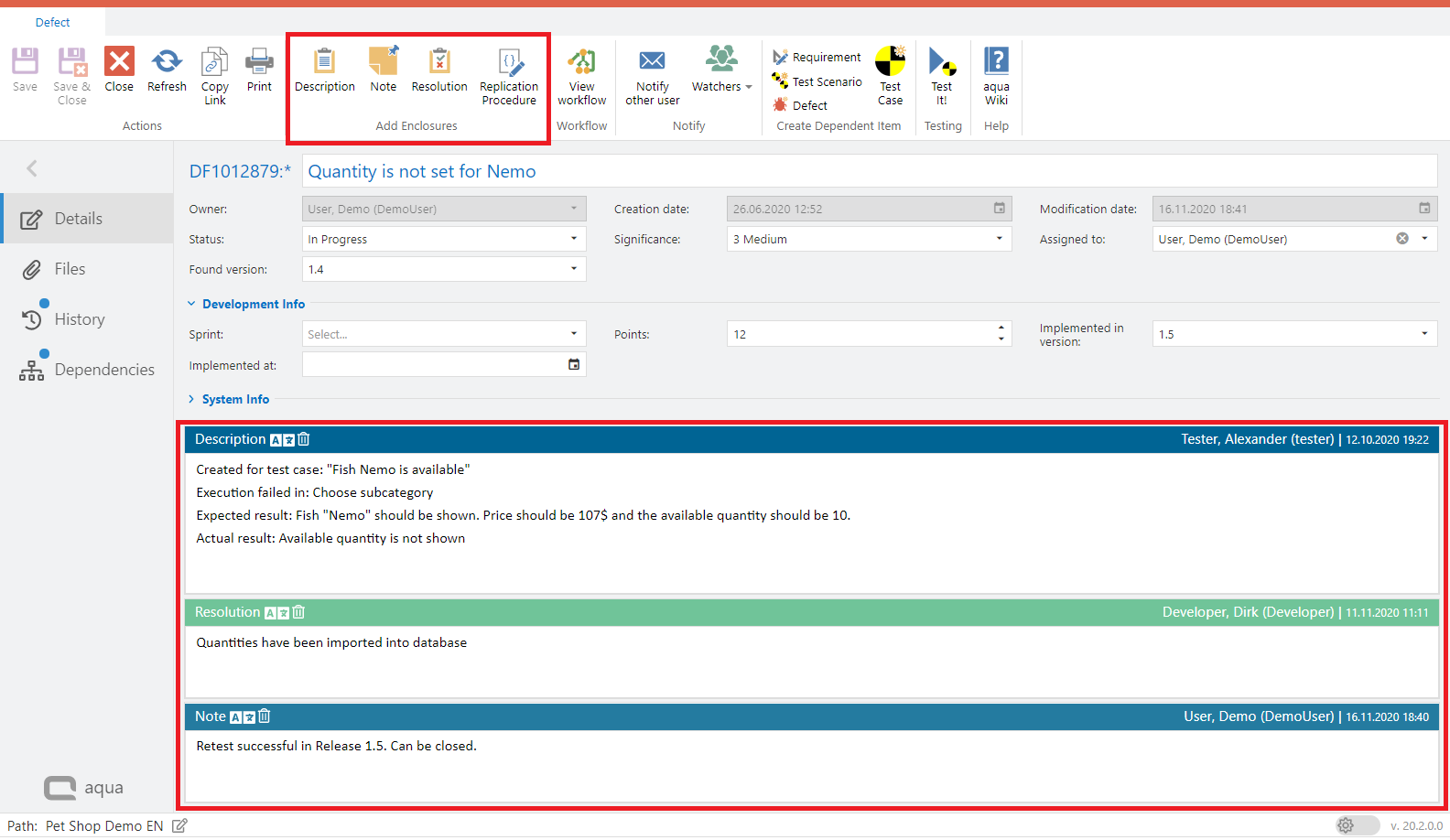
Related Articles
Import
From the context menu of a project or folder, you can import items from an Excel file directly into the selected project or folder. In the import dialog you can first download a sample file in the appropriate format for the selected project. There ...Roles
Add or Edit Roles To define or edit roles, click on Roles on the bar on the bottom of the page. You can then Add, Copy, Change or Delete roles. To change a role, select it from the list or type the name in the search bar. Then you can set or remove ...Permissions overview (Rich Client)
In aqua you can define roles with more than 100 different permissions, that can be activated separately. Some of them can be activated as Assigned or Owned. If you select Assigned, the user is allowed to change items which he is assigned to. If you ...