Defect Review in Test Execution
In aqua Web you have the possibility to check dependent defects during the execution of a test case. Thus, you can easily check, if the defect is fixed when retesting it. To do so, just click on the link which is presented when executing a test case. As soon as you finish executing a test case with related defects, the yellow info bar will appear.
A window will open with an overview of all related defects, grouped by their status. Via Edit you can then open and edit the defect in a separate tab, e.g. set the status to Closed or add a note with relevant information.
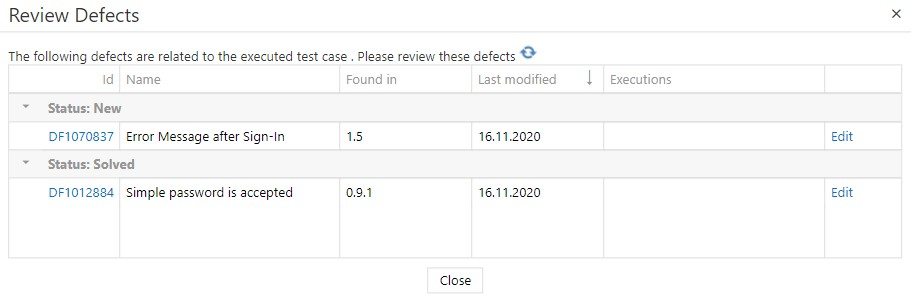
You can also always review related defects by clicking  in the ribbon of the test execution.
in the ribbon of the test execution.
You also have the possibility to start an execution of the linked test case or test scenario directly from a defect using the button Test it!
Related Articles
Creating a Defect from a Test Execution
While executing a manual test case, you have the option to create a new defect by clicking on New Defect. You can also click on the info bar, which suggests you to create a new defect, that appears after you mark a step as failed. A new tab will open ...Test Execution (Rich Client)
If a test is specified with test steps and test conditions, you have the option to execute the test case manually. Open a test case and click on Run. A new window is opened, where you can enter the tested version and choose the value set. The value ...Running Tests - Manual Execution
If a test is specified with test steps and/or test conditions, you are able to manually execute the test case. Open a test case and click on Run. Clicking Run opens a configuration window where you can enter the tested version and choose the value ...Execution Results
The Executions tab in the navigation bar on the left side of a test case displays all test case executions. Information such as execution date, status, name of the tester and linked defects can be viewed here. The status of an execution is indicated ...Defect Management (Rich Client)
As described in the previous lesson, defect items can be generated automatically from an executed test case by a simple mouse click. Defects created in this way are linked with the respective test cases, and aqua automatically transfers helpful ...