Integrations
You can configure different integrations in aqua for aqua. Thus, you will be able to connect additional tools and features. To create a new integration, click on the configuration menu in the upper left corner of the aqua header  . In the server configuration area select the entry Integrations.
. In the server configuration area select the entry Integrations.
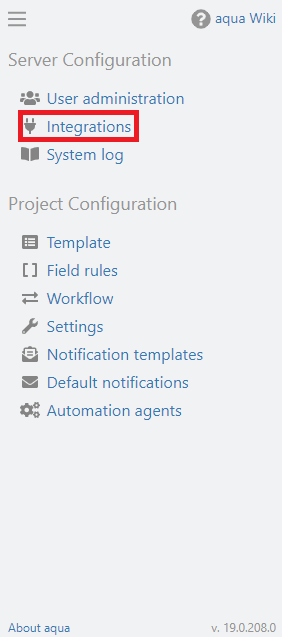
Integrations can be global or project specific. Global integrations are valid for your whole solution, project specific ones are only for a specific project.
Related Articles
Feature guidelines 23.107.0 - SaaS
Guidelines Version 23.107 Date: 12.09.2023 AI Copilot: Create different types of documents - Feature That Will Knock Your Socks Off Useful when: You want to streamline the process of creating requirements, user stories or BDDs You want to follow best ...AutoTranslate
You can translate descriptions of your aqua items automatically, using aqua AutoTranslate. Thus, descriptions will be translated from one of the available languages to other available languages. In this chapter you will find information on how to use ...Feature Guidelines 23.102.0 - On Premise
Guidelines Version 23.102 Date: 07.09.2023 Linked Jira Issues in Reports: Know more! Useful when: You are using aqua and Jira and want to create a comprehensive report for your stakeholders to provide update on the project's status You need to see ...Configuration in aqua
This step is optional but recommended. In order to show information about any Jira items in aqua, the connection to Jira needs to be configured. In order to configure the integration, click on the configuration menu in the upper left corner of the ...