Remove empty items
In aqua reports, you can iterate on different elements. It may be that there is a scenario where all requirements are iterated. So, you can have a header and all requirements should be listed. But there may be a special case where no requirements are listed in the reports. So, you want show those elements. In the following, you will receive information about how to solve this problem by setting the elements to invisible.
First, select the band you would like to hide, in case there are no printable items. Select 'Properties' and open 'Appearance'.
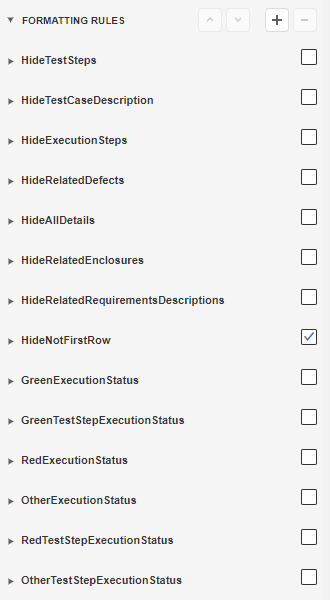
To create a new formatting rule, press  .
.
A new formatting rule will be created. You can now define a name and a condition.
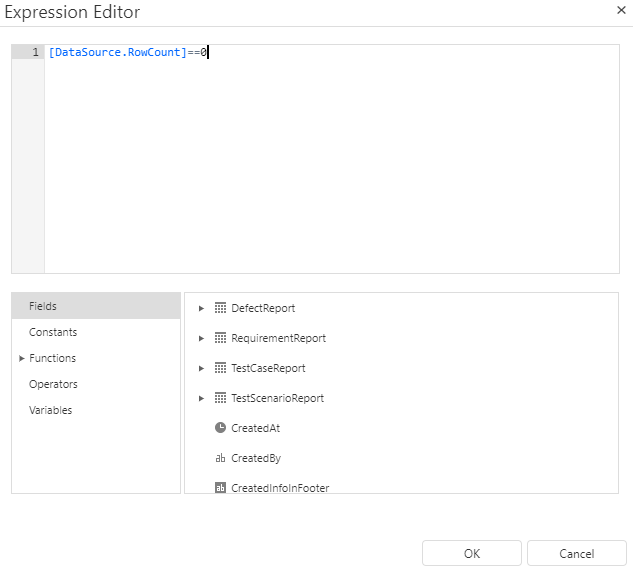
After that, define the format, that should be applied if your condition is true.
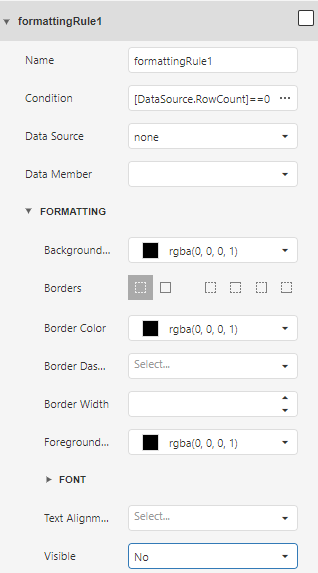
Related Articles
Remove empty elements
In aqua reports, you can iterate on different elements. It may be that there is a scenario where all requirements are iterated. So, you can have a header and all requirements should be listed. But there may be a special case where no requirements are ...Creating and Editing Items
New items, such as requirements, test cases, test scenarios or defects can be easily created using the New button in the upper left corner of the ribbon in the navigation module. The item will be created in the currently selected folder of the ...Taking Over Field Values between Items
In aqua there is the possibility to automatically take over values when creating items from within other items. For example, when creating a defect from a test execution, certain field values can be automatically transferred from the test case to the ...Adding and syncing items to project plan (Rich Client)
In aqua project plans are able to update automatically. This means, you can add aqua items and synchronize them. When the item is set to specific status, e.g. closed, it will be set to finished in the project plan. In order to add a aqua item to a ...Workflow Limitations, Field Rules, Taking Over Field Values between Items and Templates
In the project configuration, you can use both workflow and field rules to set limitations on fields. Furthermore field values from selection fields with shared value sets and text fields can be set automatically when creating dependent items or ...