Sub requirements (Rich Client)
In sub requirements, a full product specification sheet of a software can be specified in chapters and sub chapters. These allow you to divide your chapters into standalone requirements. They can be assigned to different users and have different status, test cases and defects. So you will be able to monitor your process. In the end, you can merge everything together in one document, which can include all executed test cases, closed and known defects, and calculated parameters.
First, start by opening a single requirement and click on the Subrequirements button.

Here, you can create new chapters. Click on
to create a new sub requirement. We can specify this in Chapter 1.
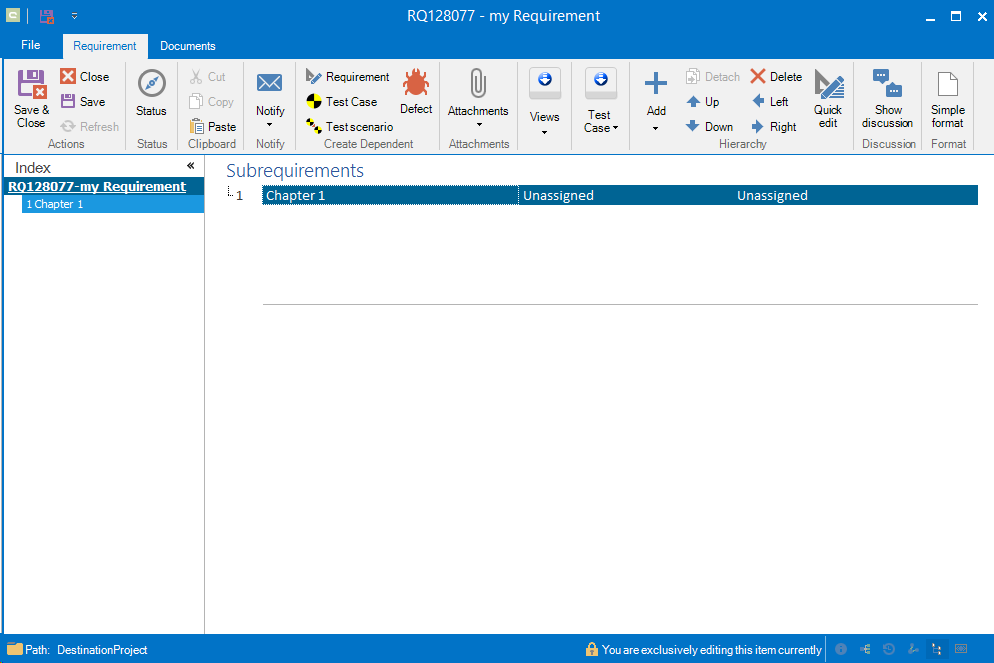
If you want to create chapter 1.1 mark Chapter 1 on the left-hand side and click on Add.
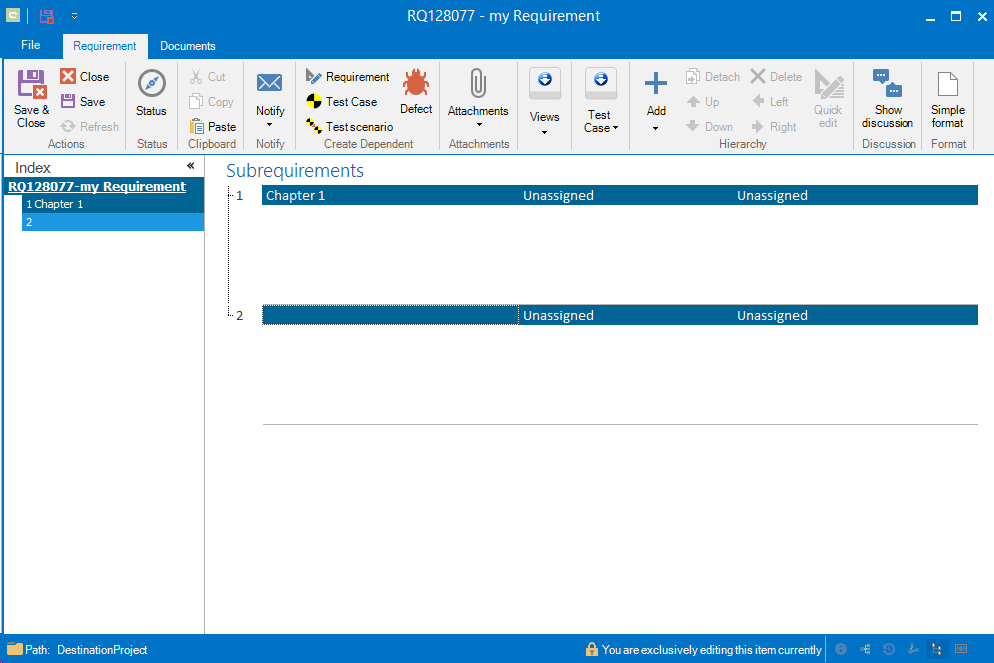
This chapter has to be moved to the right-hand side in order to create a sub chapter. Mark the second chapter and click on  . You will receive the following result.
. You will receive the following result.
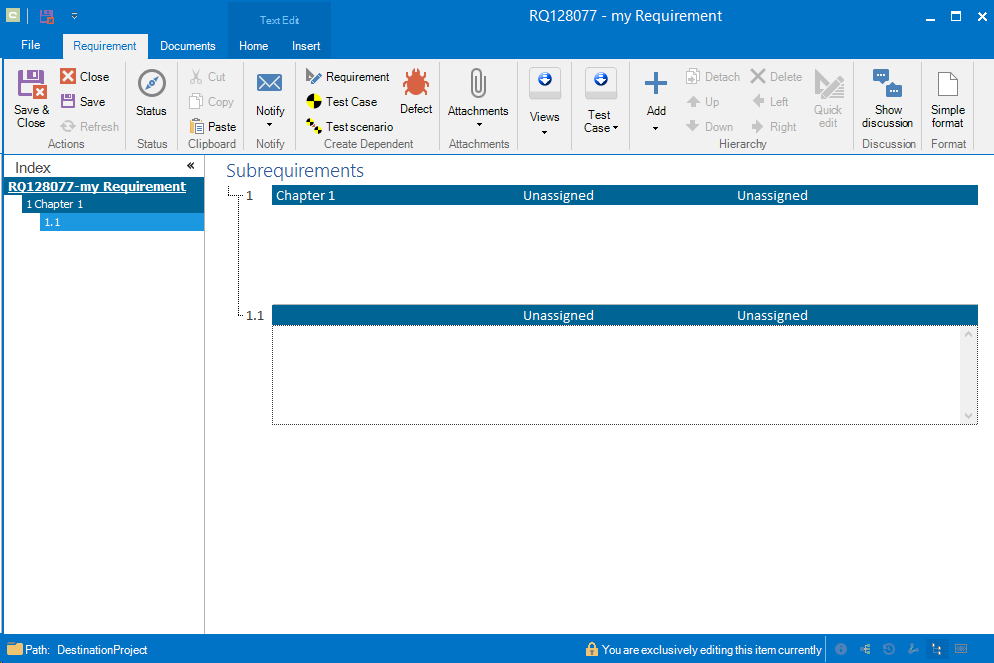
If you want to edit these chapters click on Quick edit.
Related Articles
Sub Requirements
In subrequirements, a full product specification sheet of a software can be specified in requirements and subrequirements. These allow you to divide your main requirements into smaller subchapters and create a structure with a specific hirarchy. The ...Web Client vs Rich Client
Feature Additional Info WebClient Rich Client Homescreen x x Configurable Only on premise x User administration x x Roles x x Creation x x Project x x Usage statistics x SAML 2.0 x Project configuration x x Fields x x ...Rich Client
System Requirements – aqua Rich Client Minimum software and hardware requirements are: Intel Core Duo 2x2Ghz, AMD Duo Core Processor 2x2Ghz or more 4 GB RAM or more 1 GB free hard disk space Windows 10, Windows 8.1, Windows 8, Windows 7 Microsoft ...Clearing Cache Manually (Rich Client)
Sometimes, it is helpful to clear the aqua Client's cache manually. You can do this inside aqua via Options menu. Alternatively, close aqua and navigate to the following path: %localAppData%\andagon_GmbH Please delete all files and sub-folders.Permissions overview (Rich Client)
In aqua you can define roles with more than 100 different permissions, that can be activated separately. Some of them can be activated as Assigned or Owned. If you select Assigned, the user is allowed to change items which he is assigned to. If you ...