Sub Requirements
In subrequirements, a full product specification sheet of a software can be specified in requirements and subrequirements. These allow you to divide your main requirements into smaller subchapters and create a structure with a specific hirarchy. The subrequirements can be assigned to different users and have different status, test cases and defects. So you will be able to monitor your process. In the end, you can merge everything together in one document, which can include all executed test cases, closed and known defects, and calculated parameters.
Start by opening a single requirement and click on Subrequirements in the navigation bar.
Here, you can create new subrequirements. Click on  to create a new subrequirement. We can call it for example Chapter 1.
to create a new subrequirement. We can call it for example Chapter 1.
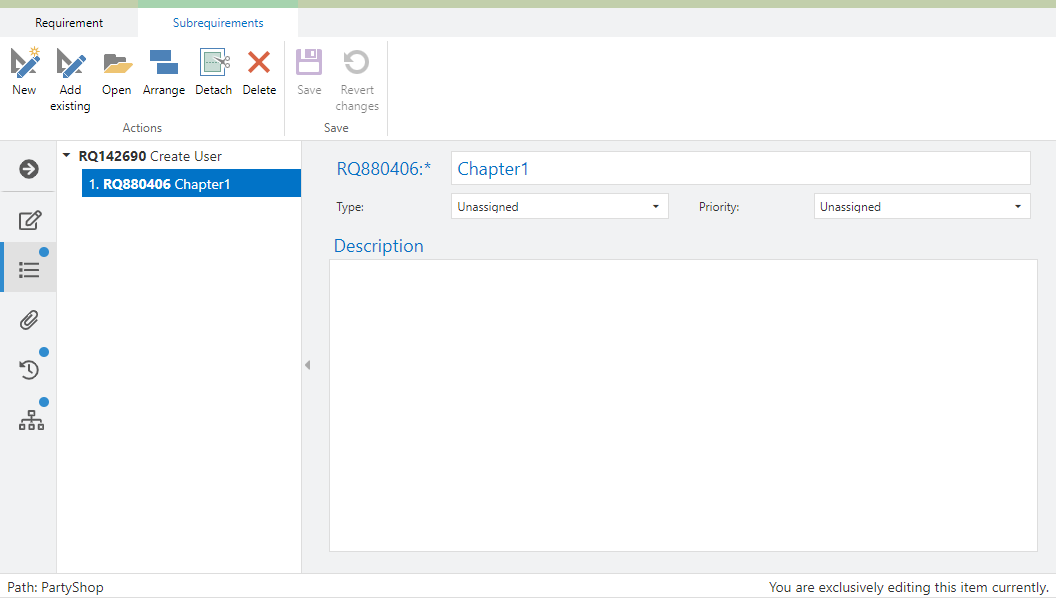
You can always go one level deeper and add a subrequirements to another subrequirement. E.g. you can select Chapter 1 on the left-hand side and click on Add. The new requirements will automatically be a subrequirement to Chapter 1. You can now fill out all the details as usual and add a description. You can also use the Add button to select one of the existing requirements and insert it into the sub-requirement structure.
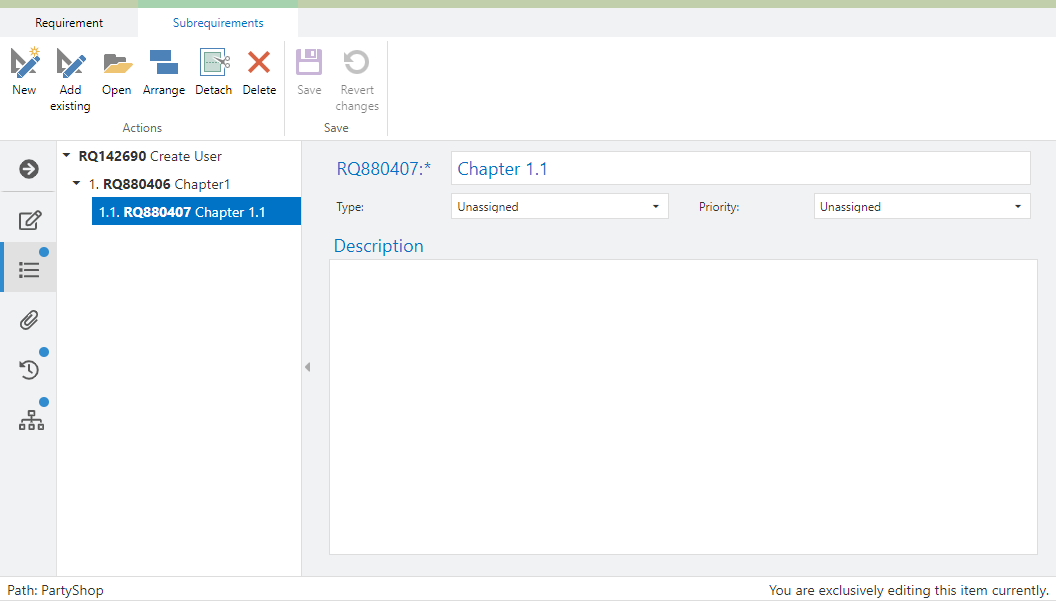
If you want to edit these subrequirements, select them from the list on the left. The hierarchy can be changed using  . You can also Detach the selected sub-requirement from the hierarchy, Delete it completely or Open it in a new window.
. You can also Detach the selected sub-requirement from the hierarchy, Delete it completely or Open it in a new window.
Related Articles
Sub requirements (Rich Client)
In sub requirements, a full product specification sheet of a software can be specified in chapters and sub chapters. These allow you to divide your chapters into standalone requirements. They can be assigned to different users and have different ...Requirements Management
The specification of requirements is the basis for developing and verifying a software system. Requirements describe in detail which functionality and which nonfunctional characteristics of the system will be implemented in a specific module. 1. ...AI Narrator - Transform Your Thoughts into Requirements
In today's fast-paced world, where ideas are constantly flowing and innovation is at the forefront, effectively capturing and translating those ideas into actionable requirements is crucial for the success of any project or product development. The ...AI Copilot - create test cases out of requirements in seconds
AI Copilot is an AI-powered tool that can save you hours of work by helping you create a test case within a few seconds based on a single requirement or multiple requirements. It is capable of creating a test case even based on minimal information ...Web Client vs Rich Client
Feature Additional Info WebClient Rich Client Homescreen x x Configurable Only on premise x User administration x x Roles x x Creation x x Project x x Usage statistics x SAML 2.0 x Project configuration x x Fields x x ...