System Log
aqua Administrators have the option to see in the system log, which administrative tasks were done. To see the system log, click on the configuration menu in the upper left corner of the aqua header  . In the server configuration area select the entry System log.
. In the server configuration area select the entry System log.
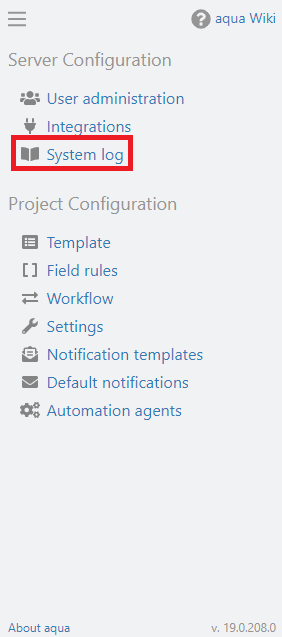
There is a global system log, and a local one. The global system log shows global changes, such as changes in the user administration and is therefore only available for users who are configured as Server Administrator.
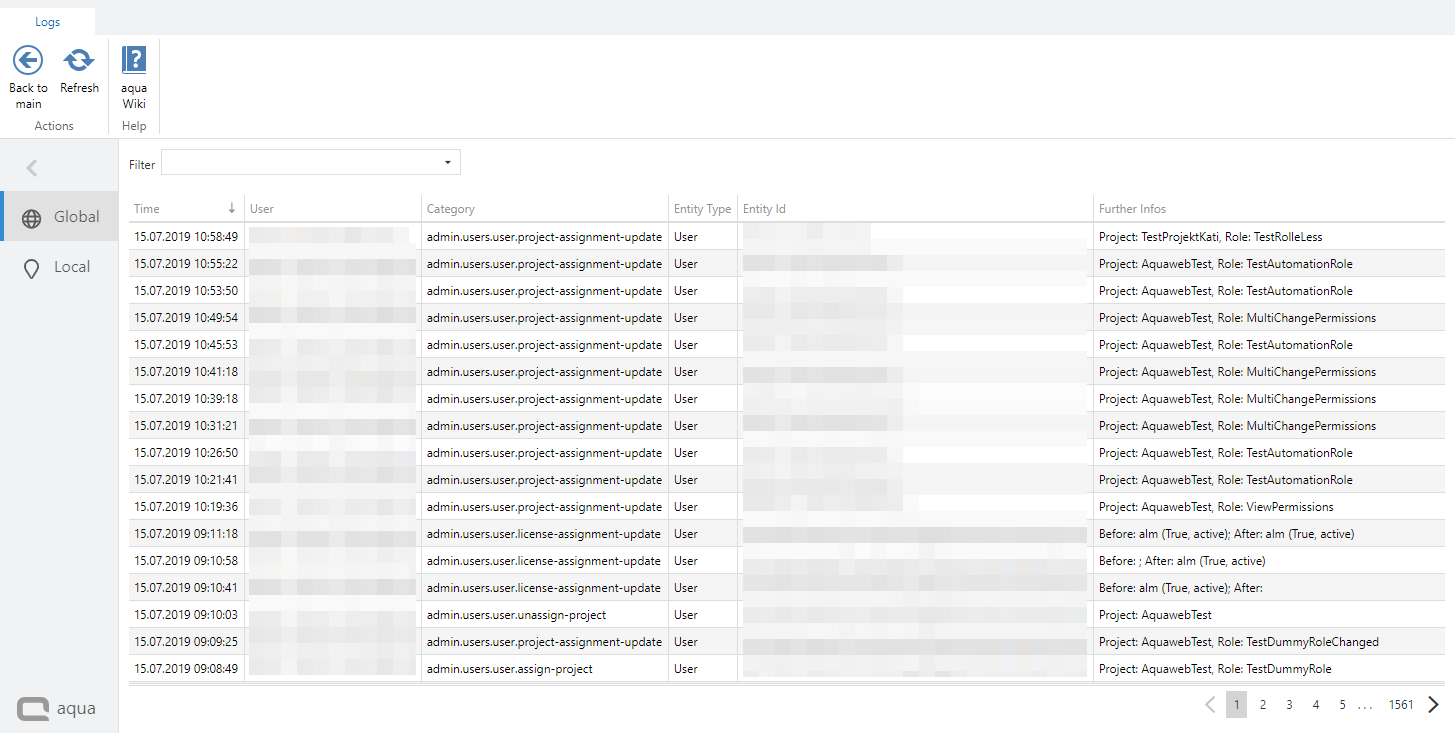
The local system log shows changes made in projects and displays, for example, changes in the project configuration, folder creation/deletion/renaming or the deletion of items.. This is not recursive, so if you would like to see changes in a specific folder, please select it.
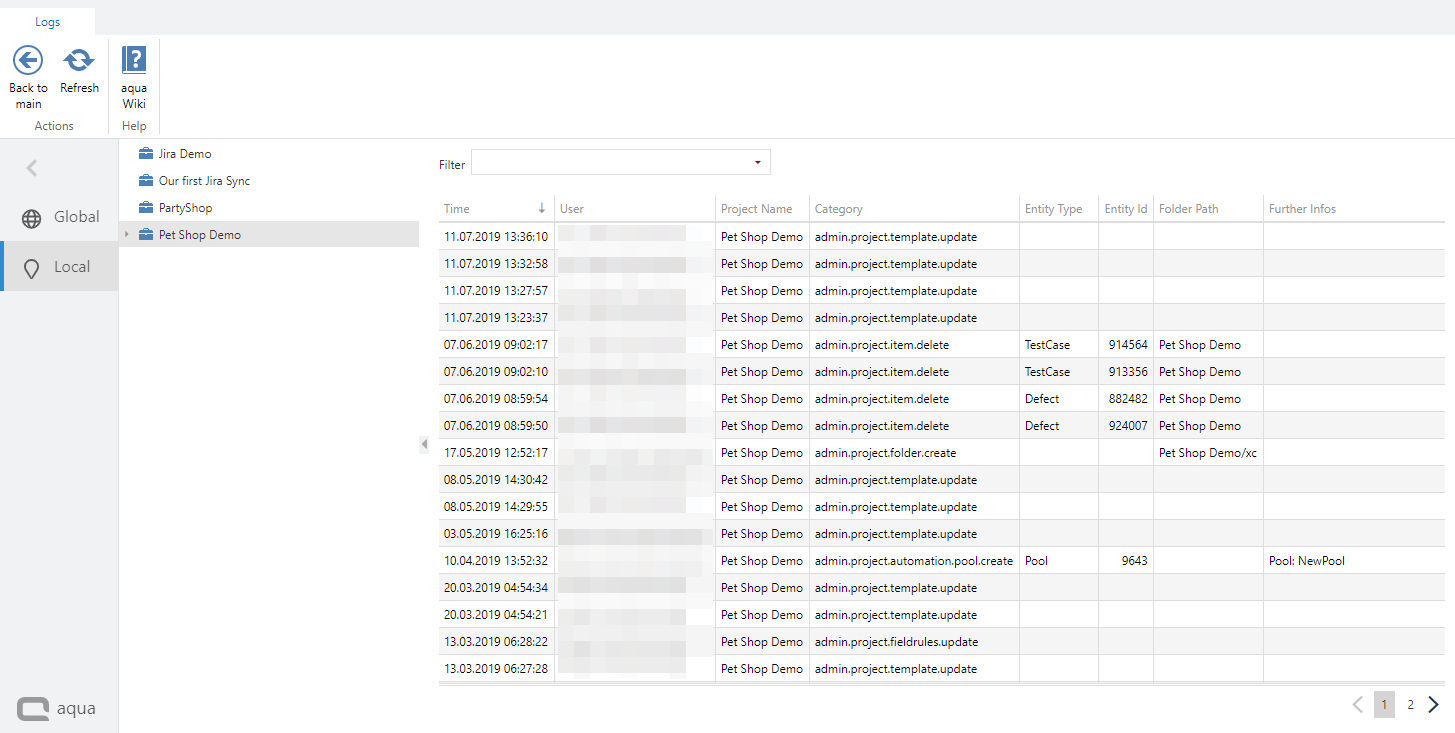
Related Articles
Windows Event Log
If there is no error message regarding your problem visible in your aqua logs, please have a look at your windows event log. To reach this you need to follow these steps: 1. Press the 'Windows-Button' to open the search bar 2. Enter 'Event Log' and ...Web Client vs Rich Client
Feature Additional Info WebClient Rich Client Homescreen x x Configurable Only on premise x User administration x x Roles x x Creation x x Project x x Usage statistics x SAML 2.0 x Project configuration x x Fields x x ...Users
To see all information with respect to a single user, you can select him from the list or enter the name in the search bar. Adding Users For adding a new user, press button Add User from the Ribbon Bar on top of the window. A user dialog will allow ...Updating Oracle Database
First, please ensure that the aqua app pools are stopped (server is not running) and that there are no other connections to the relevant database (e.g. from TOAD-s etc.). Then, make a full backup of the aqua database. Then, in order to upgrade your ...Connection to Oracle Database 12.2c
Before you start, you have to install Java on your local server in order to create a connection to the Database later on. You will find a recent Java JRE here: http://www.oracle.com/technetwork/java/javase/downloads/index.html After that, install ...