The Report Wizard
The report wizard is a dialog that helps you to correctly bind your report to the correct data. Once the layout designer has been opened, there is a filled triangle in the top left corner which opens a menu when clicking on it allowing you to open the report wizard.
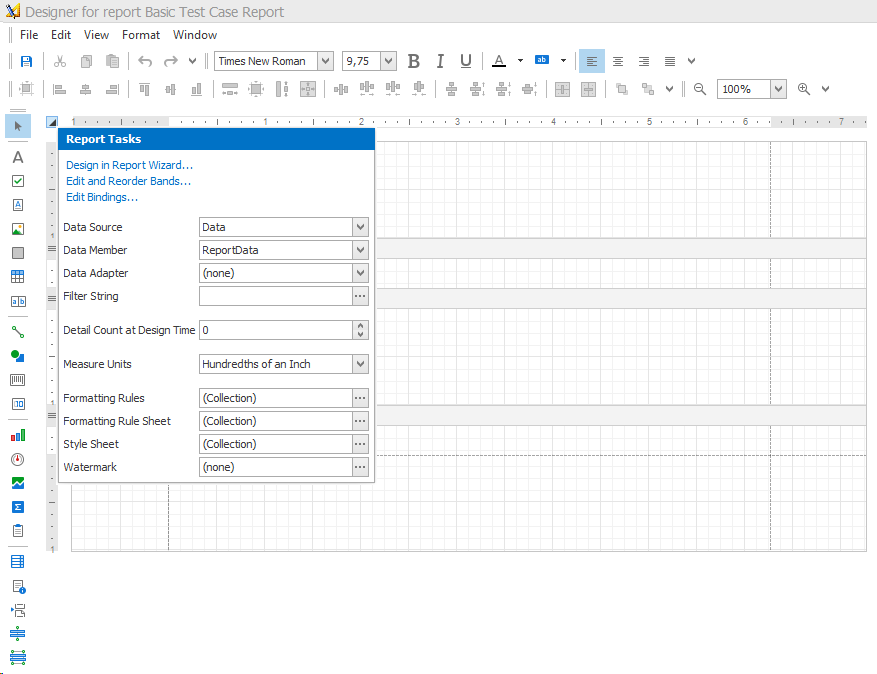
In the report wizard dialog, you can easily pre-configure your report.
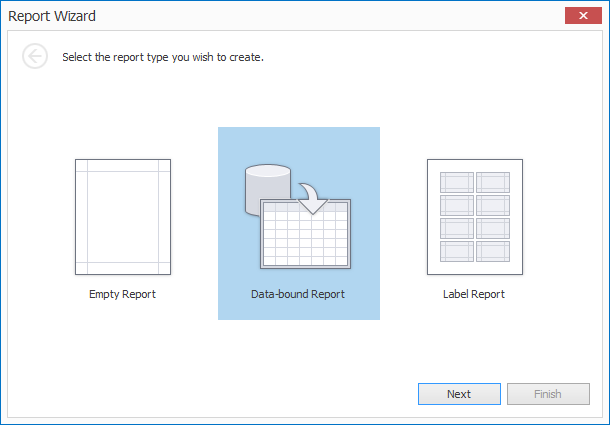
Creating an Empty Report will close the report wizard again. Creating a Data-bound Report will add some basic grouping and bands to your report. Creating a Label Report will add a panel in which all labels will have the same style.
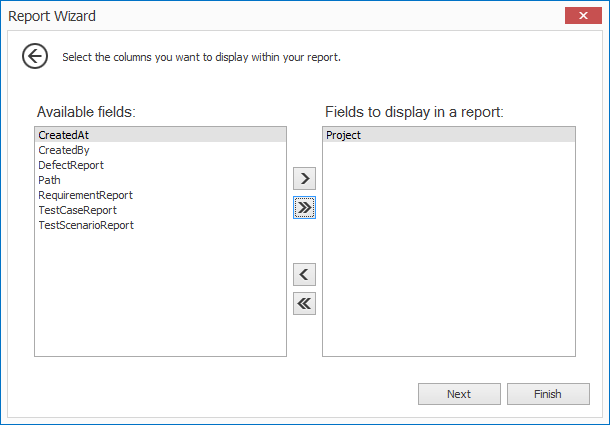
In this demonstration we will only create a Data-bound Report as it is the report wizard’s most commonly used feature . To begin with, we choose the project field to group the report by.
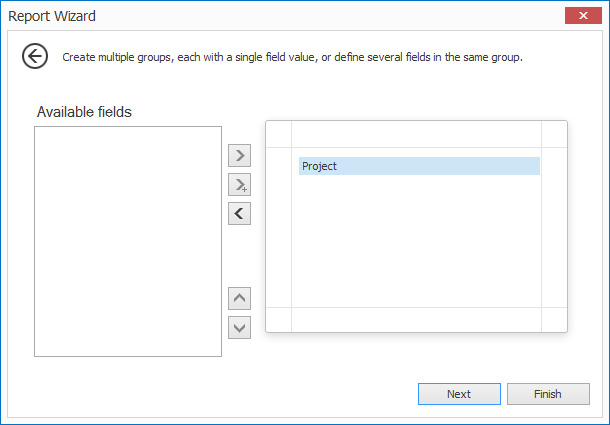
We will choose a Stepped outline.
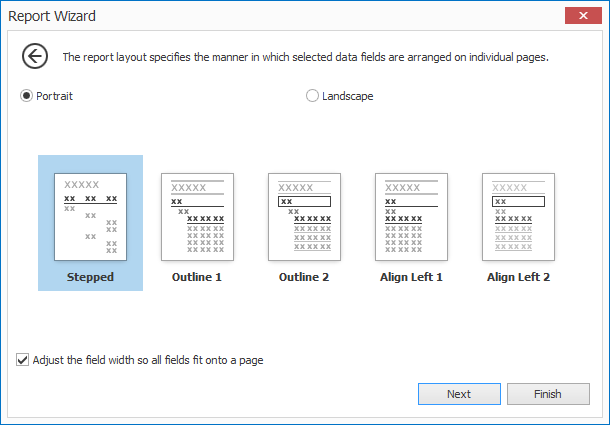
We will choose the “Bold” template.
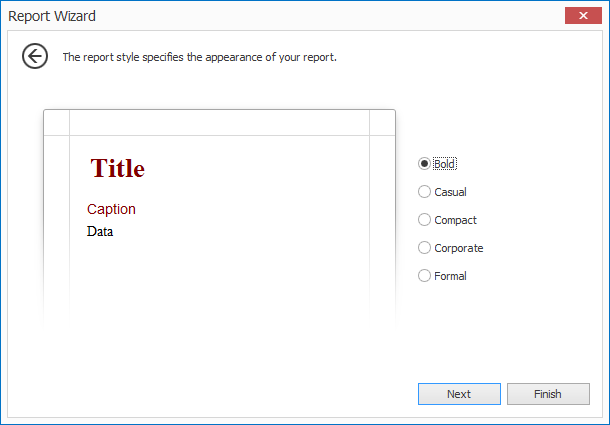
We will give the report its proper title.

At the end the basic design layout the report wizard comes up with is displayed below.
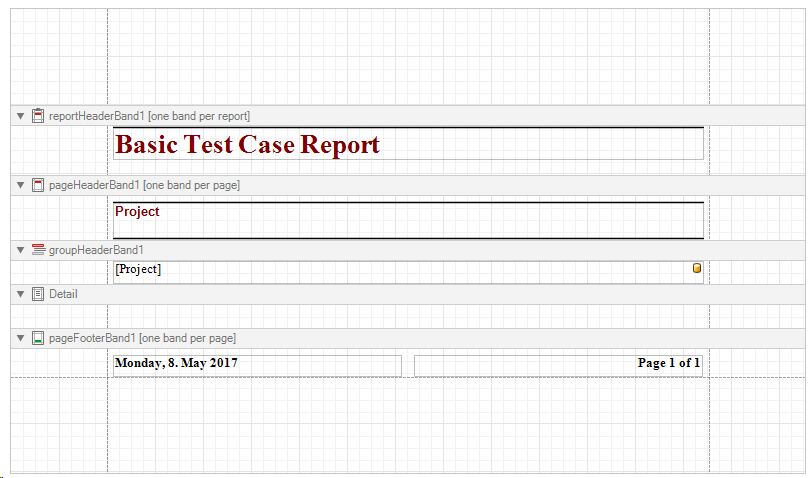
Related Articles
Project Wizard
In aqua, you can work with different projects at the same time. You can have different projects with different configurations, but you can also have different projects with shared configurations. You can create new projects and decide which ...Creating a Report
The report is created based on the information within the currently selected project folder or subfolder. The list of available reports depends on the amount of templates stored within the current selected project. Report templates can be used in ...Basic Report Elements
Layout Designer The layout designer features a drag and drop interface where you can add labels or pictures to your report or manipulate the design properties of elements. These labels can be edited and the properties can also be changed using ...Basic Report Elements
Layout Designer The layout designer features a drag and drop interface where you can add labels or pictures to your report or manipulate the design properties of items. These labels can be edited and the properties can also be changed using scripts, ...Creating a new report template
To create a new report it is important to decide which data you want to use as a basis. You can decide to base your report on requirements, test cases, test scenarios, or defects. The layout designer will not be affected by your choice, only the ...