Unzip portable version (Rich Client)
In order to unzip the portable version of the aqua client, you can easily use 7-zip. If you do not have 7-Zip, you can still unzip it using the windows default zip-tool. You have to mark the file as save. To do so, open the file properties by right-clicking the file and click the 'Unblock' checkbox:
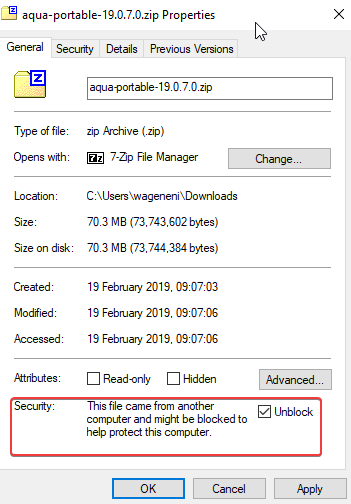
Related Articles
Rich Client
System Requirements – aqua Rich Client Minimum software and hardware requirements are: Intel Core Duo 2x2Ghz, AMD Duo Core Processor 2x2Ghz or more 4 GB RAM or more 1 GB free hard disk space Windows 10, Windows 8.1, Windows 8, Windows 7 Microsoft ...Jenkins Integration (Rich Client)
For interactions between aqua and Jenkins, the famous open source tool for continuous integration, andagon has developed a plugin that can be installed on Jenkins and which allows you to trigger Jenkins jobs from aqua and vice versa, that is, to ...Web Client vs Rich Client
Feature Additional Info WebClient Rich Client Homescreen x x Configurable Only on premise x User administration x x Roles x x Creation x x Project x x Usage statistics x SAML 2.0 x Project configuration x x Fields x x ...UnixShell (Rich Client)
The UnixShell-Agent allows to execute a Shell-Script on a remote Unix (Linux) machine. In order to setup the Unix-Shell-Agent, please follow the next steps. Setup The following steps require fundamental knowledge about the UnixShell. The given ...Configuration of Fields and Workflows (Rich Client)
In this chapter you will learn more about the configuration of data fields for your aqua projects. You will receive information how to set the position of fields in the layout designer, how to configure workflows, and how to configure restrictions. ...